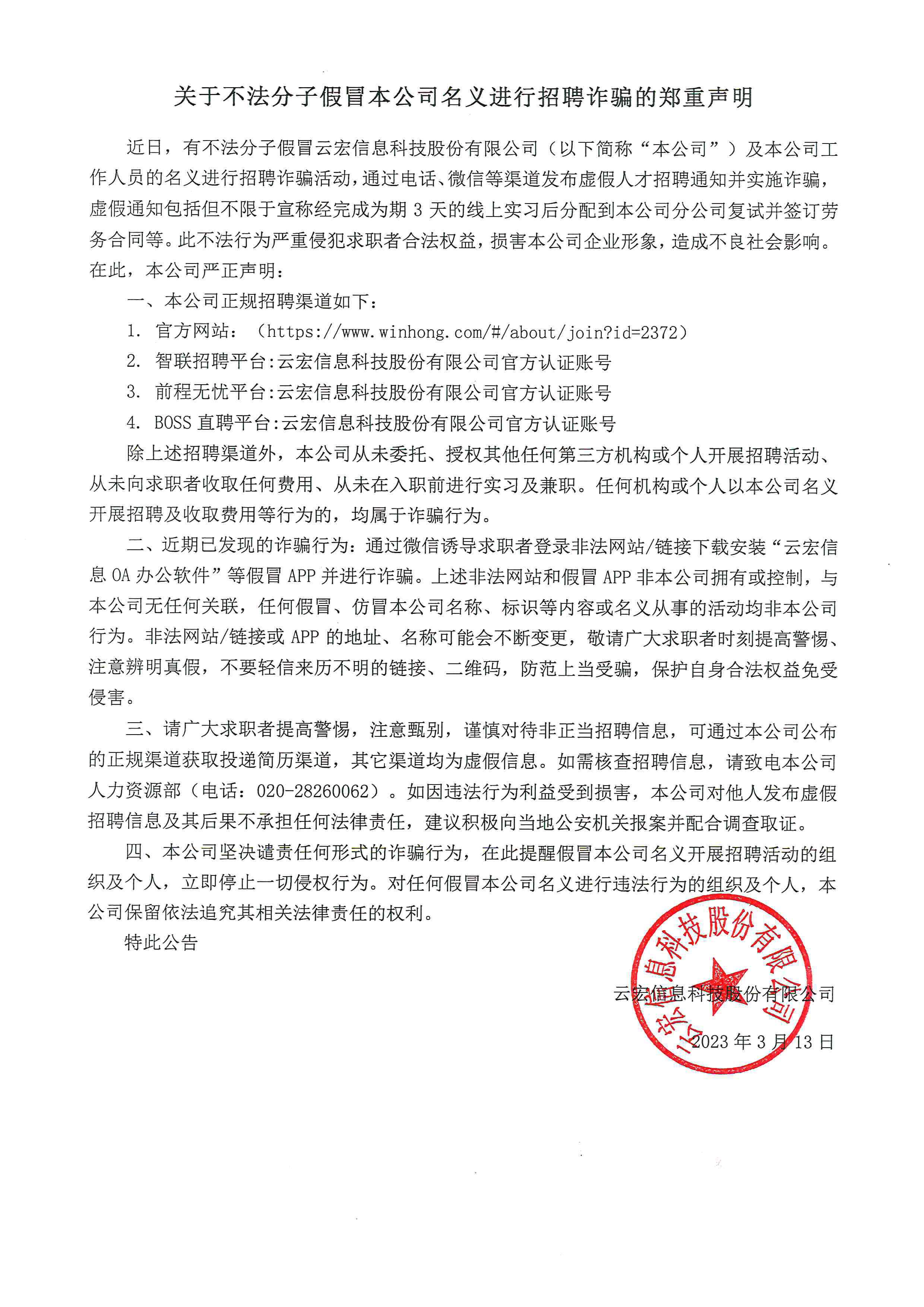Frequently asked questions
- 1、【CNware Compatibility】 - Lenovo Server Support List
- 2、【CNware Compatibility】 - Dell Server Support List
- 3、【Anti-Fraud Reminder】 - What are the official recruitment channels for Winhong?
- 4、【Product Usage】 - Why did the WinServer installation fail?
- 5、【Product Usage】 - How to use functions in the cloud management platform that you have not operated before?
- 6、【Product Usage】 - Why is online migration of virtual machines particularly slow?
- 7、【Product Usage】 - What are the standards for creating virtual machine templates?
- 8、【Product Usage】 - What to do if the import of a virtual machine template is interrupted halfway?
- 9、【Product Usage】- Why is it important to frequently use the information collection feature?
- 10、【Product Usage】 - What are the usage guidelines for WinServer Tools?
- 11、【Product Usage】 - Can virtual machine memory mode be set to shared mode?
- 12、【Product Usage】 - What are the guidelines to follow for tasks in WinCenter?
- 13、【Product Usage】- Why can't multiple WinCenter instances be used simultaneously to manage a hyper-converged cluster?
- 14、【Product Usage】 - What are the usage guidelines for the ISO library?
- 15、【Product Usage】 - Why can't I open the virtual machine console?
- 16、【Channel Cooperation】 - How to become a partner of Winhong?
- 17、【Channel Cooperation】- How to report a project involving server virtualization CNware?
- 18、【Channel Cooperation】 - What channels are available to communicate with Winhong regarding channel-related issues?"

7*24-hour Service Hotline
400-6300-003